Hi,This Is Ruchit Bhatt With New Tips On Maya SoftBody With Spring Effect.
*Open Scene With Skull Model In Center And Virus Object In Random Position Around Skull.
*Now Select Skull And Combine Mesh(If They Are Madeup Of Many Element)
By Mesh>Combine.
*Apply Delete The History And Freeze The Transformation With Center
Pivot For Both Skull And Virus Object.
*Select Skull,And Hit Deform>Create Lattice.With This Setting.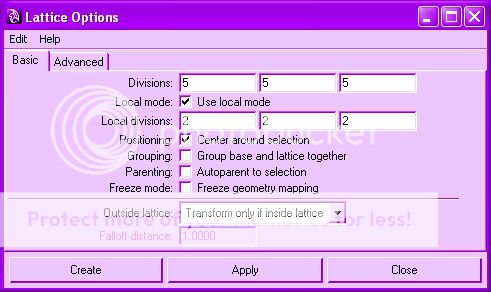
*Now Goto Dynamics Menu.
*Sele ct Lattice And Create SoftBody With This Setting.
ct Lattice And Create SoftBody With This Setting.
* Select Particle Of Lattice and Apply Gravity Field With
Default Setting.
*Select Ground Plane And Make Collide.
*Goto Window>Relationship Editors>Dynamic Relationships And Attach Particle
To Ground_Plane Like This.
*Select Particle And Create Spring With This Settings.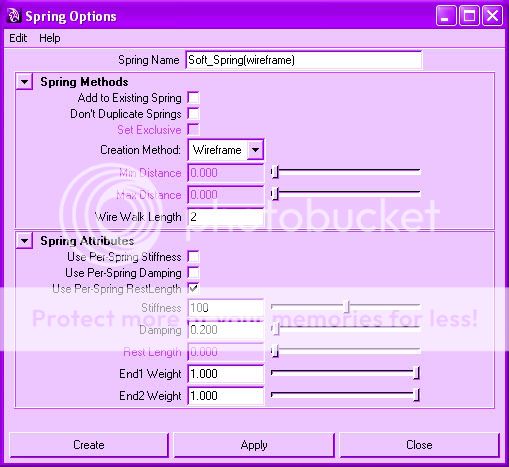
*Now Select particle and press F9 then select one single Particle Near To
Virus Object.After That Right Click On Virus Object And Select Single
Vertex Near To The Direction Of Selected Particle.
*And Create Spring With This Setting.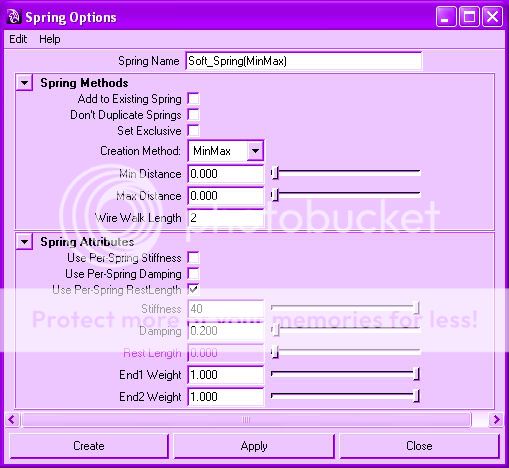
*Do Same Thing With Remaining Virus Object,So U Will Get Something Like This.
*Hide Everything except Virus Model.
*Now Animate Your Virus Object In Random Position With Spline Tangent Till
End Of Timeline(In My Scene End Frame=200).
*Unhide Skull And Ground Plane,Then Hit Play So U Can See Some
Infection(Deformation) In Skull Due To Virus Object.
........................................................................................................................................................
Soft Infection
Subscribe to:
Post Comments (Atom)
0 comments:
Post a Comment