Hi,this is Ruchit Bhatt for tips on motion path for camera with aim.
*Open Your Scene To Add Motion For Camera With Selected Aim.
*Create>Cameras>Camera And Aim

*Set Aim Of Camera At Desired Location.

*Create EP Curve With 3cubic Setting.
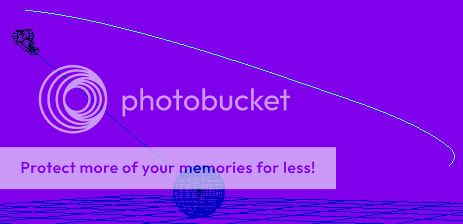
*Select Camera And Curve
*Apply Motion Path > Attach To Motion Path With This Setting
(Make Sure To Turn Off Follow).
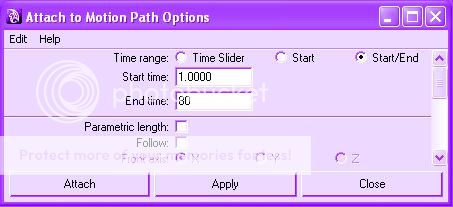
*And Then Enjoy With Your Camera Motion.
..........................................................................................................................................................
*Create>Cameras>Camera And Aim

*Set Aim Of Camera At Desired Location.

*Create EP Curve With 3cubic Setting.
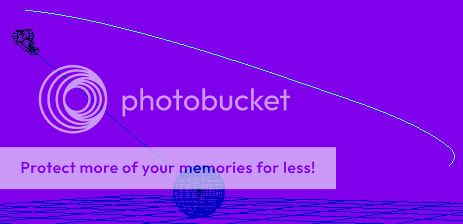
*Select Camera And Curve
*Apply Motion Path > Attach To Motion Path With This Setting
(Make Sure To Turn Off Follow).
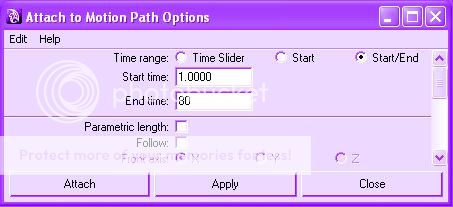
*And Then Enjoy With Your Camera Motion.
..........................................................................................................................................................

0 comments:
Post a Comment